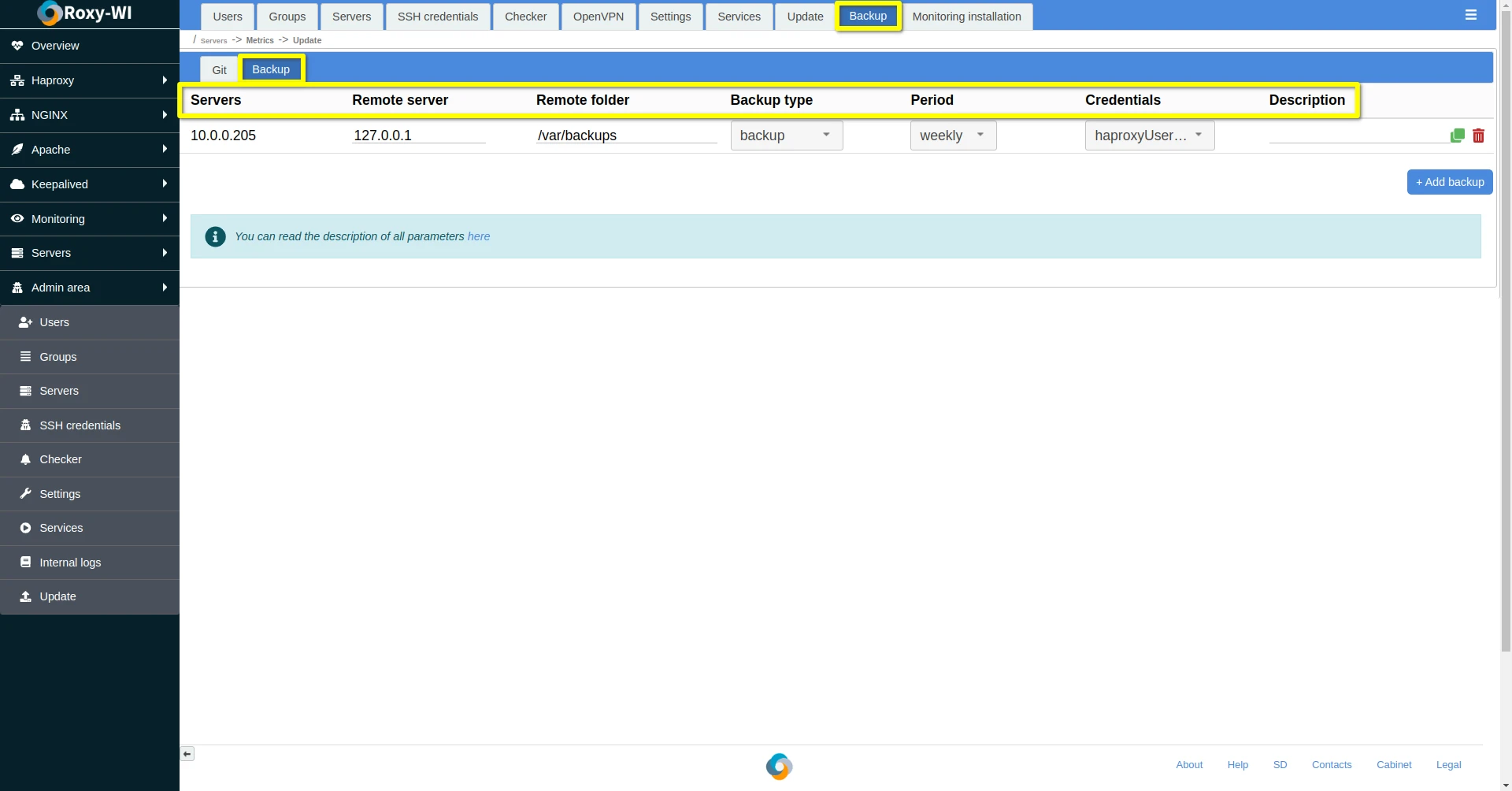Backup to a remote server
In the table below you will find the parameters description shown in the Admin area-Backup section, the Backup tab.
| Parameter: | Description: |
| Servers | The IP address or the name of your server whose configs you want to back up. |
| Remote server | The IP address or the name of your server where the backups will be stored. |
| Remote folder | Path to the directory on the remote server where the backups will be stored. |
| Backup type |
One of the following backup types can be selected:
|
| Period | Frequency of backups. |
| Credentials | Credentials for connecting to the backup server. Only SSH key authentication is allowed. |
| Description | This field is for additional information. |
Backup to S3
In the table below you will find the parameters description shown in the Admin area-Backup section, the Backup tab.
| Parameter: | Description: |
| Servers | The IP address or the name of your server whose configs you want to back up. |
| S3 server | The IP address or the hostname of S3 server where the backups will be stored. |
| Bucket | A bucket name where the backups will be stored. |
| Period | Frequency of backups. |
| Description | This field is for additional information. |